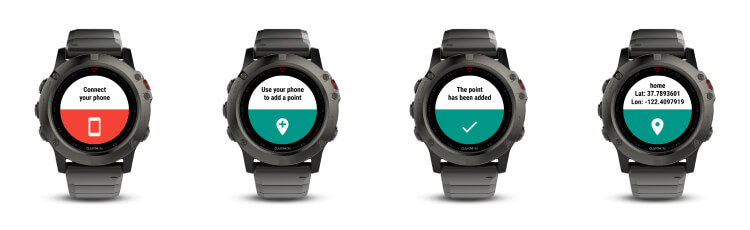Walker
Walker allows you to send coordinates to the storage in your Garmin watch and use it for navigation purposes. Set the coordinates by tapping on the map or just paste it from clipboard copying from another navigation app, such as Sygic, Google Maps, Yandex.Maps, Navitel, etc. (Walker converts coordinates to the Garmin watch format.)
The app saves all your waypoints to phone and watch, but you can resend coordinates on the watch, if necessary.
To use Walker you need to:
- install Walker Receive Point widget on your Garmin watch;
- run Garmin Connect app on your iPhone (the app must be active).
Walker supports following Garmin watches:
D2™ Charlie, D2™ Delta, D2™ Delta PX, D2™ Delta S, Descent™ Mk1, ForeAthlete® 735XTJ, Forerunner® 645, Forerunner® 645 Music, Forerunner® 735XT, Forerunner® 935, fēnix® 5, fēnix® 5 Plus, fēnix® 5S, fēnix® 5S Plus, fēnix® 5X, fēnix® 5X Plus, fēnix® Chronos.
Also Walker can export coordinates to any GPX support device such as Casio G-Shock Rangeman GPRB1000.
Here are some demo videos how to paste coordinates from clipboard to the app and send it on your watch.
Garmin fēnix® 5
Casio G-Shock Rangeman GPRB1000
You can transfer coordinates even if your iPhone is in airplane mode.
Walker App
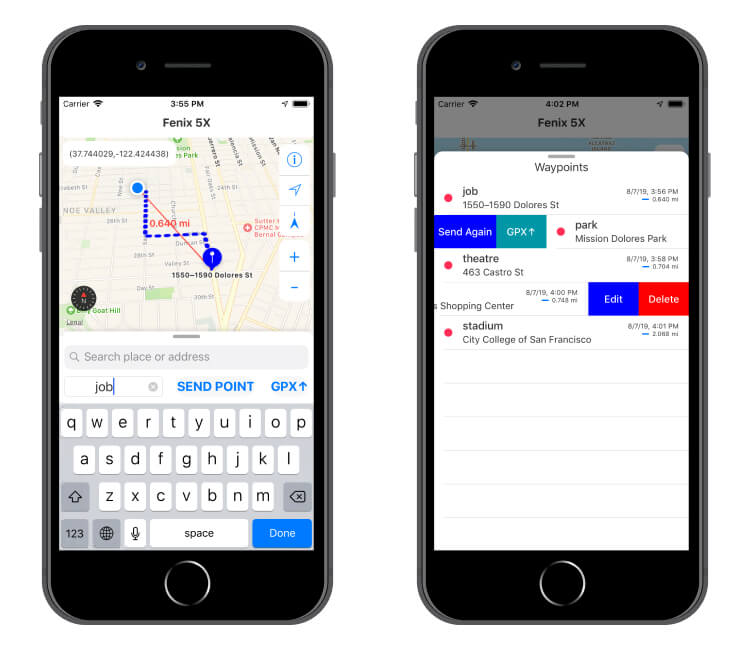
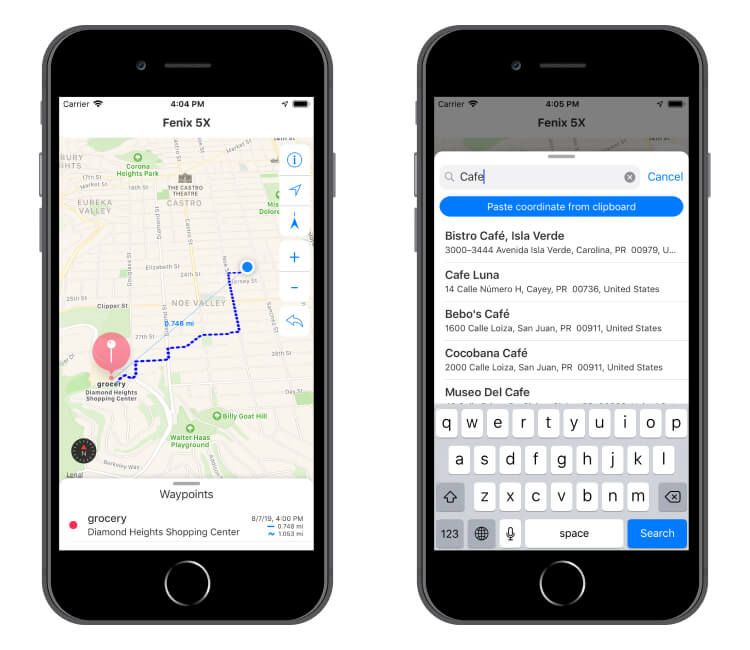
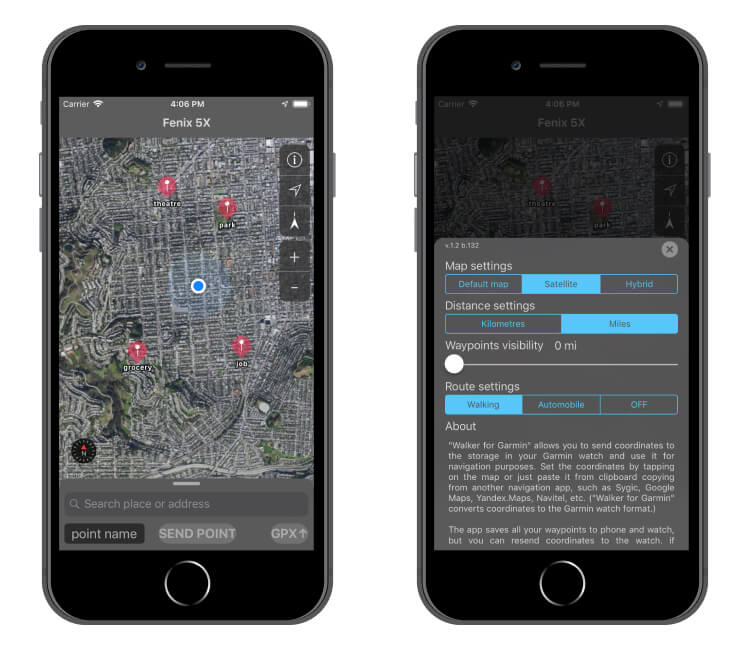
Walker Receive Point Widget